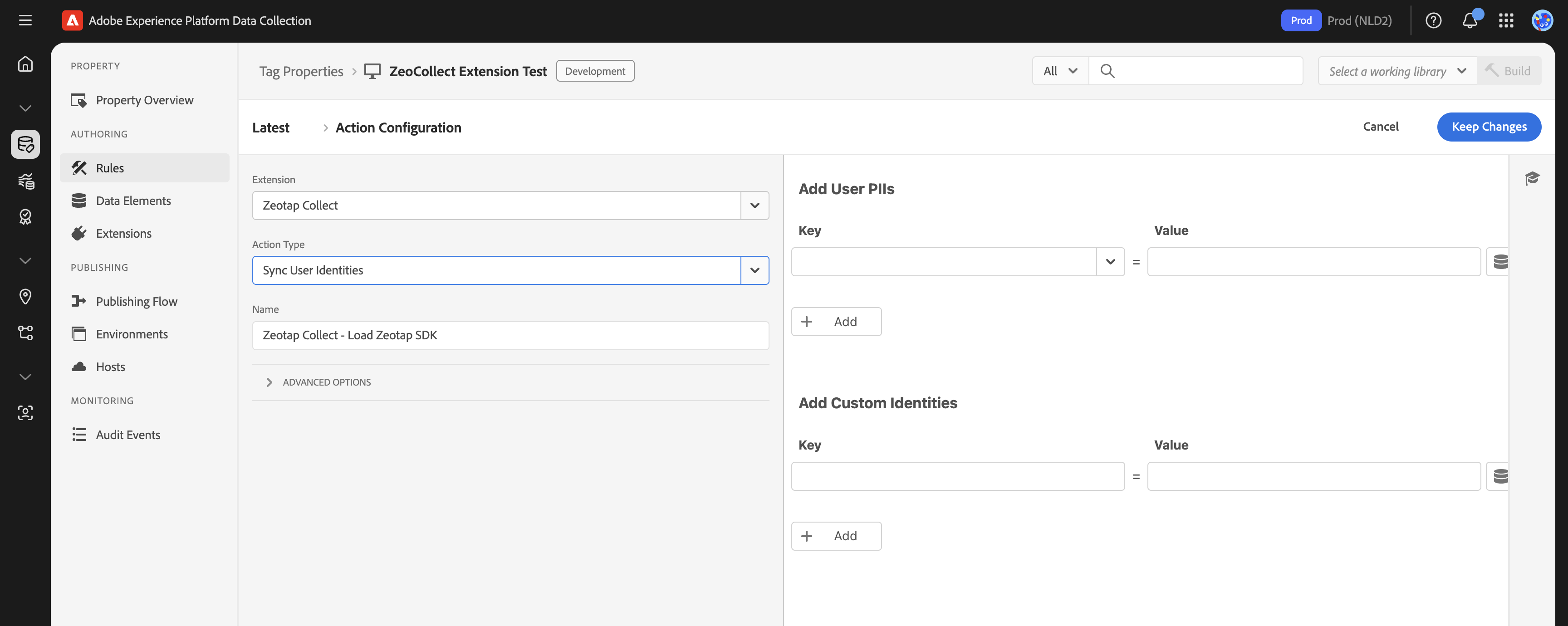Sync User Identity Action
Purpose
The Sync User Identity action, when added to an Adobe Launch rule, is used to send various user identifiers to Zeotap. This is crucial for building user profiles and enabling identity resolution. Identifiers can include standard PII like email addresses and phone numbers (which can be raw or pre-hashed based on your extension configuration), as well as custom identifiers like CRM IDs, loyalty numbers, or Adobe Experience Cloud IDs (ECID).
These identifiers are persisted and passed in subsequent event calls to Zetoap.
Setup
To configure the Sync User Identity action within a rule:
- Create or Edit a Rule: Start by creating a new rule or editing an existing one. A common name for such a rule might be
Sync User Identity on LoginorIdentify User on Data Update. - Define the Rule's Event (Trigger): Specify what should trigger this rule. Common triggers include:
- A Direct Call Rule (e.g., with an identifier like
sync_identityorzeotap_identify_user) fired from your website's JavaScript when identity information becomes available (like after a user logs in or updates their profile). - A
dataLayerevent that signifies a user has logged in or provided identifiable information. - A
Core - DOM ReadyorCore - Library Loadedevent if identity information is consistently available early in the page load from a data layer or JavaScript variables.
- A Direct Call Rule (e.g., with an identifier like
- Add and Configure the Action:
- In the "Actions" section of your rule, click "Add".
- Set the Extension to Zeotap Collect.
- Set the Action Type to Sync User Identity.
- Configure Identity Fields: Within the action settings, you will map the user identifiers you want to send.
- For each identifier (e.g.,
email,cellno,loginid,custom_id_1), you will select an Adobe Launch Data Element that holds the value for that identifier. - Ensure the Data Elements are correctly configured to pick up the identifier values from your website (e.g., from the
dataLayer, JavaScript variables, cookies, or thedetailobject of a Direct Call Rule). - The specific fields available and how you map them will depend on the "Identity and Hashing Settings" you've configured in the main Zeotap Collect Extension settings (e.g., whether you're sending raw PII for SDK-side hashing, or pre-hashed PII).
- For each identifier (e.g.,
Example: Triggering with a Direct Call Rule
If you're using a Direct Call Rule with the identifier sync_identity to trigger the rule containing the "Sync User Identity" action, you might fire it from your website's JavaScript like this:
// Example: After a successful user login or when identity data is available
_satellite.track('sync_identity', {
email: '[email protected]', // This value would be picked up by a Data Element mapped to 'email'
userId: 'customer123', // This value would be picked up by a Data Element mapped to 'loginid' or a custom ID
hashed_phone_sha256: 'abc...' // If sending pre-hashed phone, mapped to the appropriate hashed phone field
});
For more information about other actions, see our guides on tracking events and managing consent. To learn about setting up rules and actions in general, refer to our actions setup guide.